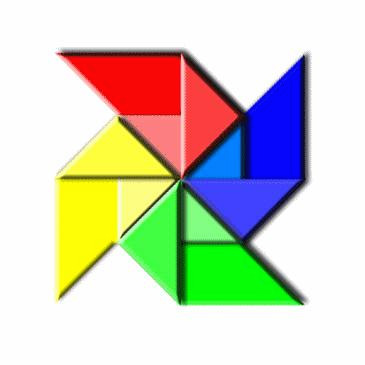| 일 | 월 | 화 | 수 | 목 | 금 | 토 |
|---|---|---|---|---|---|---|
| 1 | 2 | 3 | 4 | 5 | ||
| 6 | 7 | 8 | 9 | 10 | 11 | 12 |
| 13 | 14 | 15 | 16 | 17 | 18 | 19 |
| 20 | 21 | 22 | 23 | 24 | 25 | 26 |
| 27 | 28 | 29 | 30 |
Tags
- 슬픔
- 백준
- 철학
- python 강좌
- 라즈베리파이 모니터
- 프로그래밍
- 알고리즘
- 2021
- dp
- 인생
- 자살
- 2024
- it
- python 강의
- 파이썬
- 강의
- 파이썬 강의
- mmdetection
- dynamic programming
- C++
- 자작시
- BOJ
- 공부
- 고통
- 파이썬 강좌
- python
- 2020
- mmcv
- 강좌
- 계획
Archives
- Today
- Total
Stargazer
[DB]ORA-02290: check constraint violated(제약조건 위반) 본문
Undergraudate basics(학부생 기초)/DB
[DB]ORA-02290: check constraint violated(제약조건 위반)
COM2IT 2022. 4. 2. 00:43반응형
나같은 경우 insert 명령을 실행할때 발생하였는데
insert into instructor select ID, name, dept_name, 10000 from student where tot_cred > 100에러는 아래와 같이 난잡하게 나왔다.
ora-02290: check constraint (sql_itesassnyawjbuwugikoypmrd.sys_c0082514345) violated ora-06512: at "sys.dbms_sql",
그냥 간단히 정리하면
sql_itesassnyawjbuwugikoypmrd -> 시스템 소유자
sys_c0082514345 -> 제약조건이름
이게 알고보니 테이블 생성시에 제약조건을 설정하는 구간이 있었다.
문제의 제약조건은 salary > 29000 인데, 내가 10000을 넣으려고 하니까 제약조건 위반을 일으키면서 들어가지 않았던 것이다.
나같은 경우 oracle live sql을 사용하는데
sql 문법에 제약조건을 해제하는 명령이 있다.
alter table [테이블명] disable constraint [제약조건이름]
예:
alter table instructor disable constraint SYS_C0082514345 --제약조건이름다시활성화하려면 disable을 enable로 하면된다.
만약 테이블에서 제약조건을 삭제하고 싶다면 아래와같이 drop으로 바꿔주면 된다.
alter table instructor drop constraint SYS_C0082514345
반응형
'Undergraudate basics(학부생 기초) > DB' 카테고리의 다른 글
| [DB] Relational Data model 초간략 정리 (0) | 2022.03.18 |
|---|